Before signing up for a streaming service, it’s good to know if it works on your devices. Granted, it’s become less of a concern with newer devices, especially with major players like Netflix.
But for things like 4K streaming, downloads, and interactivity, you’ll still want to double check. So here’s all you need to know about all of the supported Netflix devices in 2024.
👀 CHECK IT OUT
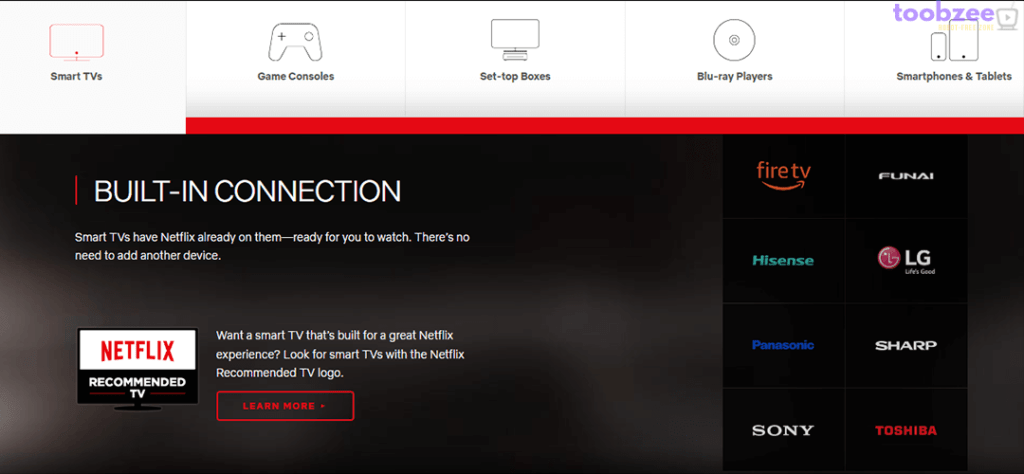
What devices are compatible with Netflix?
As the oldest (and largest) streaming service in the world, Netflix has had plenty of time and opportunities to develop its platform support. It’s so entrenched in modern TV-viewing that many remote controls have a ![]() button.
button.
Sure, other streaming services—Hulu, Prime Video, and even Crunchyroll—have found their way onto TV remotes and into your hand. But Netflix paved the way. Heck, the Netflix button even has its own Wikipedia page.
So it’s no surprise that there is a wide range of supported Netflix devices, from phones to gaming consoles to smart home devices. Here are all the devices that are currently compatible with Netflix.
Visit the official Netflix Supported Devices portal to check for the most up-to-date lists. Keep in mind that the model or generation of your device also matters.
For example, while a 1st generation Fire TV supports Netflix, it only supports up to 1080p HD. But a 2nd generation Fire TV lets you watch Netflix in 4K Ultra HD.
💡 NOTE: The Netflix Supported Devices portal only mentions the name general devices or brands and doesn’t provide details on which models or generations are supported. Just go to the main page of the Netflix Help Center and enter something like “How to use Netflix on your PlayStation” (or whichever device you have).
How many Netflix devices can you watch at once?
The number of Netflix devices you can watch at them same time all depends on which Netflix plan you have.
- Standard with ads: 2 devices
- Standard: 2 devices
- Premium: 4 devices
👀 CHECK IT OUT
Which devices can download Netflix shows?
As with watching 4K, you’ll first need a Netflix plan that lets you download shows. Your plan also dictates how many different devices you can have downloads on at the same time. Once you’ve got that squared away, you can download to the following Netflix devices:
To download TV shows or movies you’ll need one of these devices with the latest version of the Netflix app installed:
- Android mobile devices
- iPhone or iPad
- Windows 10 or Windows 11 computer (ad-free Netflix plans only)
- Amazon Fire tablet
- Google Chromebook (must have Google Play Store installed)
This much shorter list of Netflix devices means that you cannot download Netflix shows to your TV or you MacOS computer. You can, however, download to a Windows laptop, then use a 4K-compatible HDMI cable to connect it to your TV.
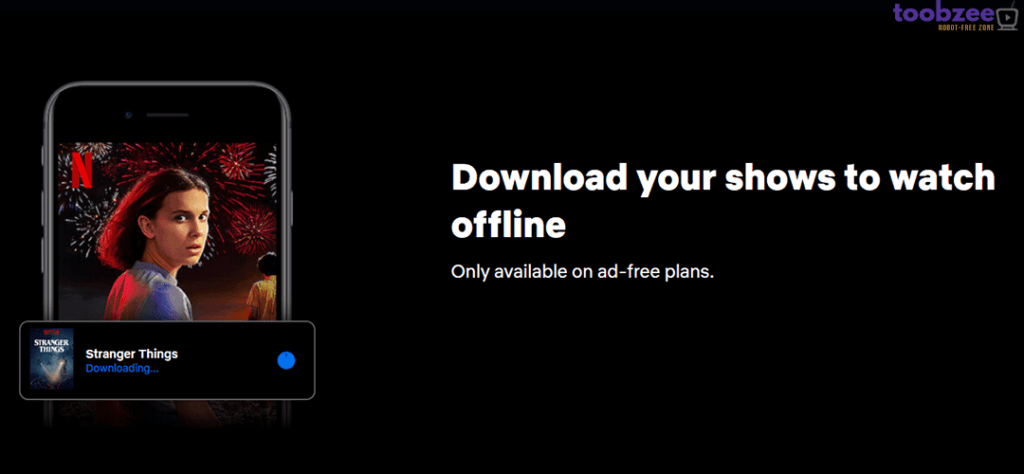
How many Netflix devices can you download to at once?
Like everything else, this depends on which Netflix plan you have.
- Standard with ads: 2 devices
- Standard: 2 devices
- Premium: 6 devices
The good news is that—unlike in 2023—you can now download movies and shows on Netflix with every plan. However, as noted in the previous section, the Standard with ads plan doesn’t allow you to download Netflix shows to Windows.
Which devices work with Netflix interactive?
Netflix introduced interactive TV way back in 2017. It’s essentially a Choose Your Own Adventure book on your television or device. You can play interactive Netflix specials on most modern devices. These include the following Netflix-supported devices:
- Media players
- Android and iOS mobile devices
- Smart TVs
- Game consoles
- Web browsers
👀 CHECK IT OUT
Which Netflix devices support 4K streaming?
In addition to the Premium plan and a 15+ Mbps internet connection, you’ll need the right equipment to watch Netflix in 4K. That includes a TV or monitor with a minimum refresh rate of 60Hz and at least 4K UHD resolution.
In addition to your screen—if you’re not using a 4K smart TV—you’ll need a device that supports 4K streaming. And if it’s not a direct plug-in device, such as the Fire TV Stick 4K, you’ll need an HDMI cable that is at least HDMI 2.0b.
While a few mobile devices now support 4K, most don’t, and smart home devices have yet to get there. But the other devices listed above all have models with 4K resolution. Therefore, this is where the model and generation of your device is most important. The quickest way is to just search for your device in the Netflix Help Center.
When it comes to computers, your options are a bit more limited with 4K compared to the interactive programs. You can only use the Netflix Windows app, Microsoft Edge for Windows, and Safari for MacOS 11.0 and higher.
👀 CHECK IT OUT
Take a look at Netflix Video Quality for more on the topic
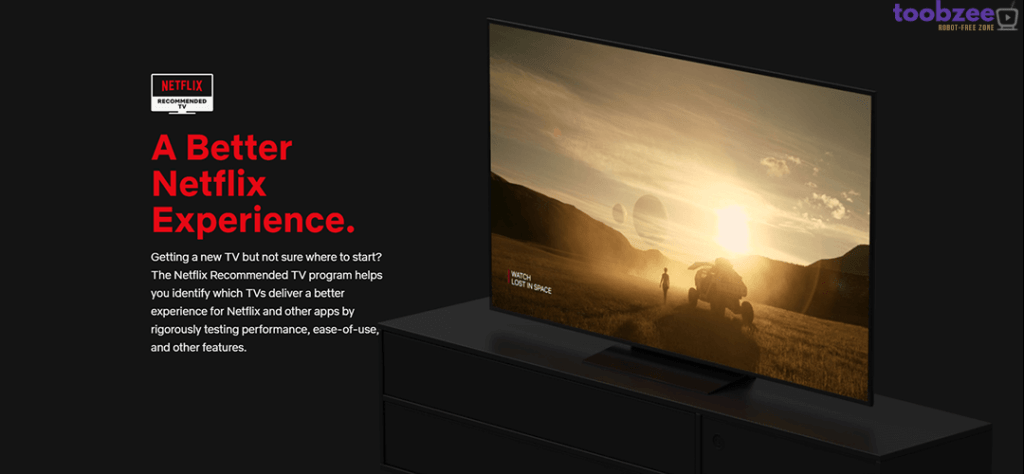
What is a Netflix Recommended TV?
Netflix has its own in-house program that tests TVs, then recommends those that pass its tests to consumers. To become a Netflix recommended TV, a smart TV must meet a minimum 5 out the 7 following criteria.
TV Instant On
The TV must wake up instantly and remember what you were watching or browsing.
Fast App Launch
The Netflix app must also always open and load quickly.
Easy Netflix Access
The Netflix app must be easy to find in the TV menu and it must have a ![]() button on the remote.
button on the remote.
Always Fresh
The Netflix app must update in the background, so the recommendation menus and categories are always up to date.
High-res Netflix Interface
The TV must provide a high-resolution Netflix app with sharper text, clearer images, and newest functions.
Optimized For Interactive
The TV must support enhanced features to deliver a top-notch interactive experience.
Latest Netflix Version
The TV must have the latest Netflix app version installed and support all the newest features.
How to watch Netflix on an unsupported device
If you get an error message along the lines of something like This app is not compatible with your device, don’t worry, it may just mean that you need to update the Netflix app.
But if updating the Netflix app doesn’t work, that doesn’t mean all hope is lost.
The easiest way to try and watch Netflix on an unsupported device is to watch it in the web browser. But if that is something you can’t or don’t want to do—and you have an Android device—you can easily find the Netflix APK online. (APK stands for “Android Package Kit” and is the file that all Android apps come in.)
There are many APK website and apps out there, but the safest and most reputable ones are APK Mirror, APK Pure, and Aptoide. Simply search for and download the right version of Netflix and tap on the file to install it.
Which Netflix plan is best for you?
If you’ve only got 2 devices you watch Netflix on—and want to watch downed content on—then you’re probably fine with the Standard with ads or Standard plan. But a family or household with multiple Netflix viewers is going to need the Premium plan.
Also, if you’ve got 4K Netflix devices primed and ready to go, the Premium plan is the only option.
👀 CHECK IT OUT
Read more about Netflix Price Plans for the full details on each.
We hope that answers all your questions about compatible Netflix devices! If you have any questions or feel that we missed something, please let us know in the comments below.
We’re always open to feedback and hearing new tips and tricks!




0 Comments