Streaming is great—if you’ve got a solid internet connection. But whether you’re out in the boonies or in the heart of the city surrounded by too much concrete, a speedy connection is not always at hand. That’s when you need downloads to watch movies and TV shows offline.
Not all streaming services let you download videos, and those that do typically reserve downloads for their premium plans. So what’s the deal when it comes to watching Paramount+ offline?
Which do you want first—the good news or the bad news?
Read on for all you need to know about Paramount+ downloads.
👀 CHECK IT OUT
Read our in-depth Paramount+ Review for a more comprehensive look at the streamer.

Downloading Paramount+ movies and TV shows
As mentioned above most streaming services lock the ability to download TV shows and movies behind their higher priced tiers. Paramount+ is no different. You’ll need the Paramount+ with Showtime plan to watch Paramount+ offline.
Devices that support Paramount+ downloads
The list of devices that you watch Paramount+ downloads on is currently pretty short. Your options are restricted to just iOS and Android mobile devices:
- Android tablets/phones (Android 5+)
- iPhone/iPad (iOS 14+)
Keep in mind that there are other limits on how many different devices can hold Paramount+ downloads, how many downloads you can have at once, and so on. We cover everything below.
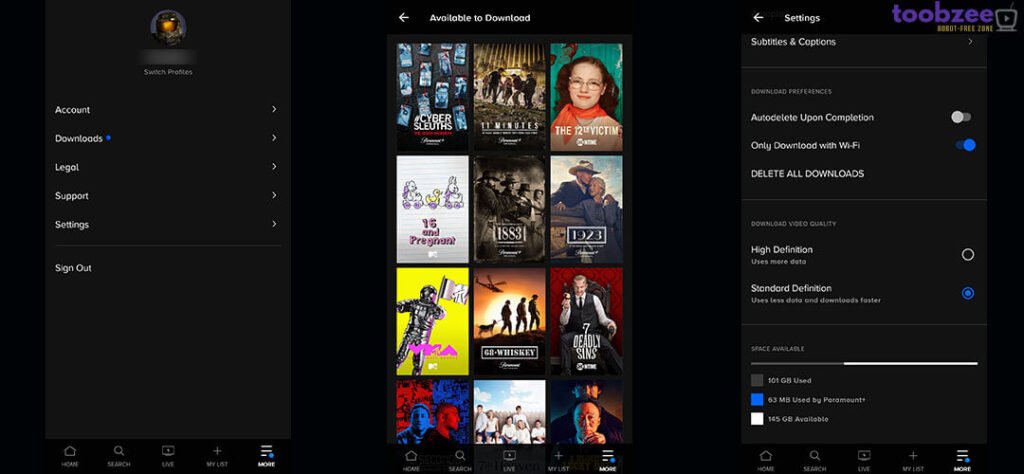
Paramount+ plans that allow downloads
Seeing as there are only 2 Paramount+ price plans, it’s not hard to guess which one lets you download movies and shows to watch offline.
Hint: It’s the premium Paramount+ with Showtime plan.
If you’ve got the Paramount+ Essential plan, you’ll need an internet connection to watch everything Paramount+ has to offer.
👀 CHECK IT OUT
Device limits for Paramount+ downloads
Unlike many streaming services—like Netflix, which allows 2 to 6 devices—Paramount+ doesn’t set a limit on the number of devices that can have downloads on them at the same time.
However, there are other limits, such as the total number of downloads (25) you can have at once and how many copies of the same video (5) you can download across all your devices.
If you go over the limit, the app will show you a “download limit” error message.
Paramount+ download settings
Go to More in the main navigation then select Settings. You’ll see 3 subsections, Download Preferences, Download Video Quality, and Space Available, with the following options:
- Autodelete Upon Completion: Toggle to automatically delete videos after watching them
- Only download with Wi-Fi: Toggle to not download using cellular data (recommended)
- Delete All Downloads: One tap deletes all downloads on the device in use
- Download Video Quality: Choose between High Definition and Standard Definition
- Space Available: Shows how much storage Paramount+ downloads take up on the device in use
It’s recommended that you keep Wi-Fi Only enabled so your cellphone bill doesn’t give you a heart attack next month.

What are Paramount+ download speeds like?
Paramount+ downloads are slow. And much slower than other streaming platforms. We typically see download speeds of 20–30 Mbps with Netflix and Peacock, but Paramount+ can be 1–2 Mbps or even slower.
In a small test, we downloaded 3 separate 1-hour episodes of Halo and Lawmen: Bass Reeves over a Wi-Fi connection with a download speed of 92 Mbps. The episodes took on average 22 minutes to download.
That means in 1 hour you can download 3 hours of content from Paramount+. (And that’ being generous.) So be sure to plan your downloads ahead of time.
What video resolutions are Paramount+ downloads?
When it comes to downloads, you’ve got 2 options with Paramount+ video quality.
- Standard Definition: 480p SD
- High Definition: 720p to 1080p HD
If you’re watching a mobile phone, Standard Definition might be fine. But if you’re watching on a larger tablet, you may want to go with High Definition downloads. Of course, HD videos take longer to download and take up more storage space on your device. (And considering the Paramount+ download speeds noted above, downloading HD videos will require patience.)
Does Paramount+ have 4K downloads?
No.
The only way to get 4K video on Paramount+ is by streaming it.
There are 3rd-party apps that claim to download Paramount+ videos in 4K, but we recommend avoiding them.
How to download Paramount+ videos to watch offline
If you’re subscribed to the Paramount+ with Showtime plan, simply open the Paramount+ mobile app and search for your show. You can also browse all of the downloadable movies and shows by going to Downloads > Available to Download.
If your movie or show is downloadable, you’ll see a Download button ![]() on the page for the episode or movie. Some series will also have an option to download an entire season at once. If this is the case, you’ll see a big button on the main page to Download season “X”.
on the page for the episode or movie. Some series will also have an option to download an entire season at once. If this is the case, you’ll see a big button on the main page to Download season “X”.
You will see a progress icon ![]() while the video is downloading. You can tap the icon to cancel the download. When your download is complete, it changes to an icon of a mobile phone with a checkmark
while the video is downloading. You can tap the icon to cancel the download. When your download is complete, it changes to an icon of a mobile phone with a checkmark ![]() in it.
in it.
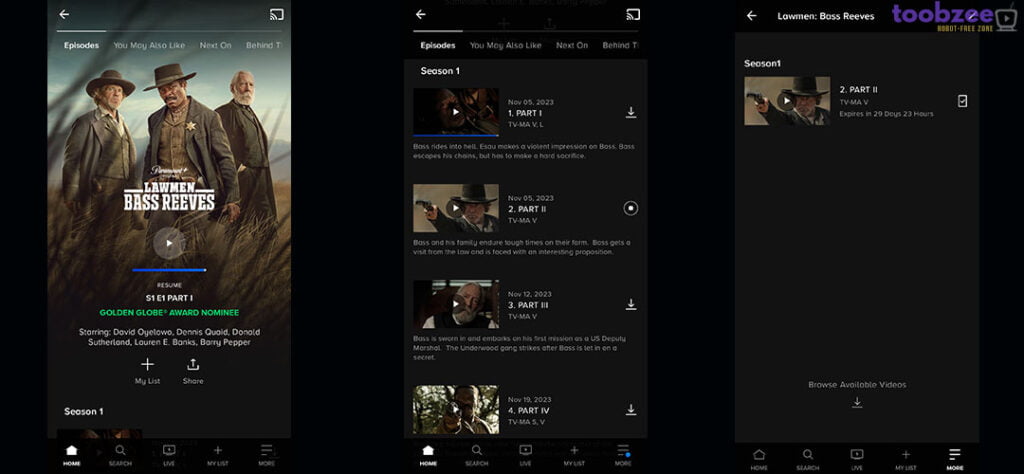
How to find Paramount+ videos to download
While the entire Paramount+ library is not available to download, a lot of it is. And browsing through downloadable movies and shows is easy enough.
Just tap More in the main navigation then tap Downloads. In the middle of the bottom of the page (below your downloads) you can simply tap Browse Available Downloads. This reveals a list of all the TV shows you can download. And there are a lot of them—we counted about 850 different series.
Movies aren’t listed, possibly because the vast majority of movies on Paramount+ can be downloaded. (We actually couldn’t find a movie without a download button.)
How to watch a downloaded video on Paramount+
After your download is complete, go to More > Downloads then tap on the movie or into the series that you downloaded. Tapping on a series will take you to a list of your downloaded episodes for that particular series.
Tap the thumbnail of the episode to start watching.
Tapping on the episode title will expand an info box below the episode.
You can also play your download from the movie or series page. To play the video tap the thumbnail or tap the “downloaded” icon ![]() for the options to Play or Delete Download.
for the options to Play or Delete Download.
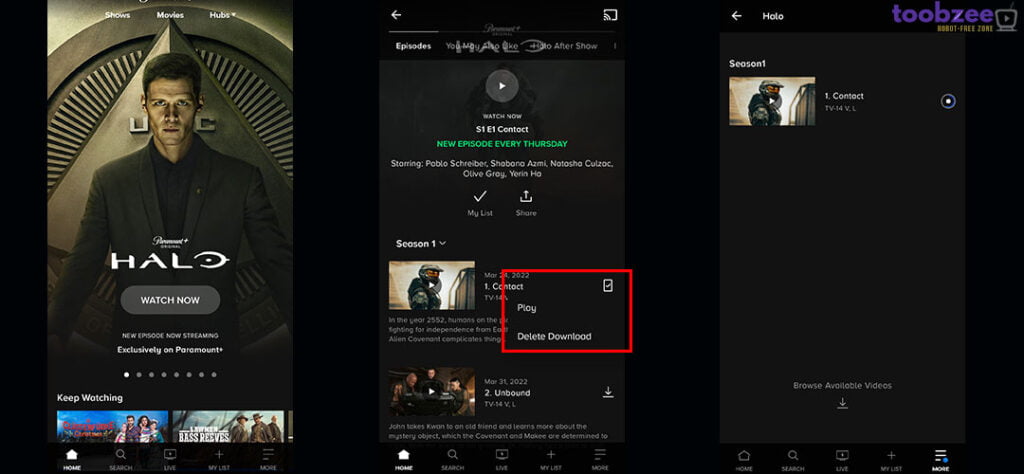
Do Paramount+ downloads expire?
Yes.
Paramount+ downloads are available to watch on your device for 30 days. The clock starts ticking on the day you download the video. After 30 days it’s automatically deleted from your device and download library.
However, there’s another clock that ticks as well. Once you start watching a downloaded video—even it’s just for a couple of seconds—you have 48 hours to watch it. When those 48 hours are up it suffers the same fate as those videos turning 30. (Days, that is.)
But not to worry, you can download the movie or TV show again if you don’t finish watching it by the time it expires. Just keep in mind that it doesn’t save your place, so you have to fast-forward to where you left off.
How many Paramount+ downloads can you have at once?
You can have 25 Paramount+ downloads at the same time. That tallies up all the movies, individual TV episodes, and specials in your download library.
If you try to exceed that number, you’ll get a “download limit” error message. Deleting a download from your library will obviously solve the problem.

What happens to downloads when you cancel your Paramount+ account?
As soon as you cancel your account or downgrade your Paramount+ plan, all of your downloads on every device are automatically (and understandably) deleted at the end of your billing period.
If you restart or re-upgrade your account, you’ll need to download everything again.
Why can’t you download a video on Paramount+?
Only select movies and shows can be downloaded on Paramount+. However, the vast majority of the library is available to download. If a show or movie can’t be download, it’s usually because:
- Another company has the exclusive content rights
- The rights are not available to purchase
- Various other factors like popularity, cost, localization, season, or availability
Another reason you can’t download a video on Paramount+ is because you’ve hit your download limit or you don’t have enough space on your device. If either of these are the case, you’ll get a “download limit” or “not enough storage” error message.
Deleting downloads will resolve both of these issues.
Which Paramount+ plan is best for downloads?
Just to clarify, there are only 2 Paramount+ plans to choose from. And only one of them allows downloads.
You can only download videos with the Paramount+ with Showtime plan. You can NOT download videos with the Paramount+ Essential plan.
👀 CHECK IT OUT
We hope that answers all your questions about downloading videos on Paramount+! If you have any questions or feel that we missed something, please let us know in the comments below.
We’re always open to feedback and hearing new tips and tricks!
Read more about getting a Paramount+ free trial or jump right to it by clicking the banner below.





ap5a8o
I don’t think the title of your article matches the content lol. Just kidding, mainly because I had some doubts after reading the article.
ifvtvm
8k4ety
kf9mt2