If you’ve got more than a few people living under the same roof—or simply sharing your streaming subscriptions—you’ll want to know how many screens you can watch at once. Read on for all you need to know about simultaneous Prime Video screens.
👀 CHECK IT OUT
Our in-depth Prime Video review can help you decide if it’s right for you.
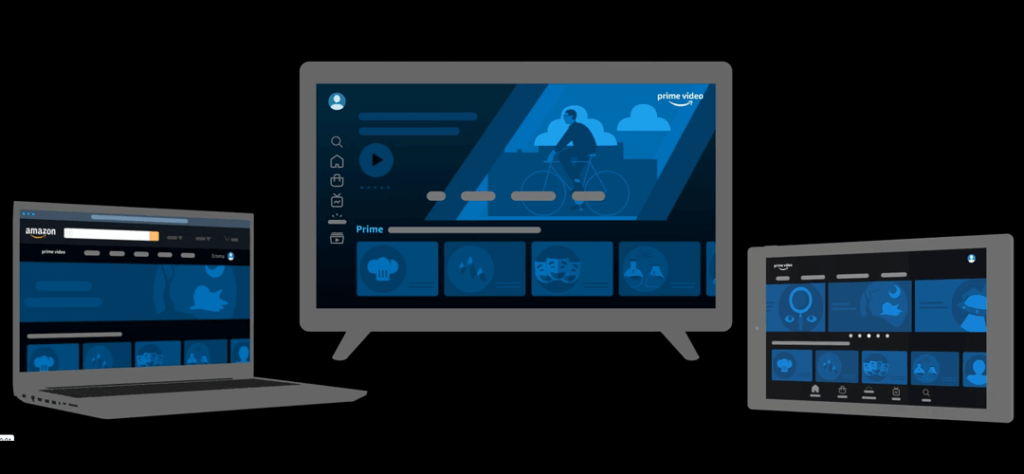
How many Prime Video screens are allowed at the same time?
Three (3).
You can watch Prime Video on 3 concurrent streams within the same Amazon account.
However, you can only watch 2 simultaneous streams of the same content, including live events. That means if you’ve got friends over to watch Thursday Night Football, you might want to reconsider that TV you’ve got planned for the bathroom.
Can you add more screens to Amazon Prime Video?
No.
Prime Video offers a single plan so, unlike Netflix, you can’t upgrade to a plan with more simultaneous screens.
There is also no Prime Video screens add-on to let you watch more devices at the same time. This is rather standard for on-demand streaming services, where you typically need to upgrade your whole plan to get more screens. Add-ons to increase your number of screens are more common with live TV streaming services.
👀 CHECK IT OUT
Even though there’s only one plan, its price can vary. Check out Prime Video Price Plans for full details on each.
How to know when someone’s watching your Prime Video
You’ll know if too many people (or screens) are watching your Prime Video account because you’ll get an error message pop-up telling you so.
This video can’t be streamed on your device because your account is already playing the maximum number of videos on other devices. To watch this video, please stop watching the video on one of your other registered devices.
But what if you’re only watching on one device? Who can it be now? How do you see who’s watching your Prime Video account?
Despite what some search results might tell you, as of January 2024 there is no way to see which devices are currently watching your Prime Video.
However, you can see a list of the devices that your Prime Video account is registered on. Simply follow these steps:
- Log in to your Amazon account
- Hover over Account & Lists in the top right corner
- Select Content & Devices
- Click on Prime Video to see all of your registered devices
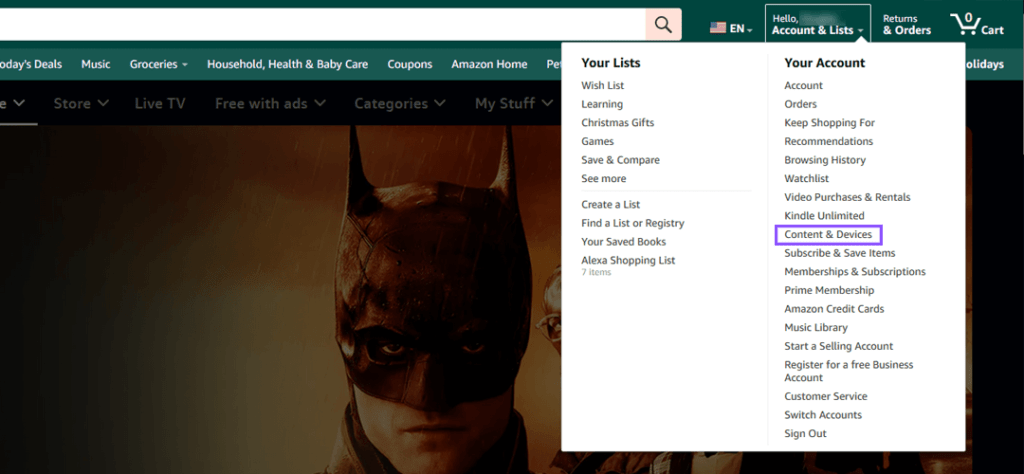
How to stop someone from watching your Prime Video
Prime Video doesn’t limit the number of devices that can be registered to your account, which means you can log in anywhere you like. While that’s definitely a good thing, it can create problems if you play fast and loose with your Prime Video logins.
Maybe you left a browser tab open or you forgot about one of your Fire TVs. Maybe your family members are all watching Prime Video on their mobile devices. Or maybe, just maybe, you didn’t log out that time you had a Jack Ryan marathon at your friend’s house – and they figured they may as well keep it.
If you’re not sure where (or who) the culprit is, don’t worry. You don’t need to start texting people or checking every device in the house. Just repeat the steps above to see your registered devices, then deregister potential offenders.
- Log in to your Amazon account
- Hover over Account & Lists in the top right corner
- Select Content & Devices
- Click on Prime Video to see all of your registered devices
- Under Actions click Deregister
Do Prime Video screen limits include rentals and purchases?
Unfortunately, yes.
Digital videos that you buy on Amazon are separate from Prime Video—meaning that you keep them in your account’s digital purchases inventory if and after you cancel your Prime membership.
HOWEVER, they are are linked to your Amazon account and apply to your 3-screen limit with Prime Video. (Yes, that’s a terrible policy.)
The same goes for video rentals.
Do Prime Video screen limits include Prime Video Channels?
Yes.
Prime Video Channels do not form a part of your Prime subscription. They are additional, paid subscriptions that allow you to add the content you want from third-party premium networks and other streaming entertainment channels.
Amazon
Even though Prime Video Channels are NOT part of your Prime Video subscription, they still fall under the 3-device limit of your Prime Video screens.
That means if you subscribe to a streaming service via Prime Channels that lets you watch more than 3 simultaneous screens—such as STARZ, which lets you watch 4—you can still only watch it on 3 screens.
Do Prime Video screen limits include downloads?
Yep.
Surprise, surprise. While you are watching a video you’ve downloaded from Prime Video, it will count against your limit of 3 Prime Video screens.
That means if you’re watching 2 downloads on 2 different devices, you will only have 1 device remaining to stream Prime Video on.
How many devices can you download Prime Video videos on?
While there is no limit on the number of devices you can register, you can only download Prime Video movies and shows to 2 devices at the same time.
If you want to download different devices, you’ll need to delete existing downloads from one of your devices first.
These should not be confused with videos you purchase through Prime Video, which can be downloaded to 4 devices at once. Videos rented through Prime Video can only be downloaded to 1 device at a time.
Do Prime Video downloads expire?
You typically have 30 days to start watching your video download. Once you hit play, you’ll have 48 hours to finish watching it. If you don’t finish watching it in time, you’ll need to delete the video and download it again. (Some streaming services, such as Disney+, let you renew downloads with the simple tap or click of a button.)
Does each Prime Video profile have its own screen limit?
What a great idea! But the answer is no.
However, if you’ve got a lot of people in your household watching Prime Video, you should think beyond screen limits. Setting up profiles for each person lets everyone have there own favorites, viewing history, and a more personalized overall experience.
How many Prime Video profiles can you make? You can create up to 5 additional Prime Video profiles for a total of 6 overall, including the primary account.
The good thing is that profiles don’t require individual accounts, like some streaming services (looking at you Apple TV+). They are created within the service and don’t require an email address, an Amazon account, or any kind of confirmation.
Watching Prime Video at different locations
Can you watch Prime Video on a friend’s TV?
Yes.
All you need to do is log in with your credentials to the Prime Video app on their streaming device or TV. Just don’t forget to log out when you say goodbye! And just to be on the safe side, follow the steps listed above to deregister their device when you’re done.
Can you watch Prime Video when traveling abroad?
Yes. But you can’t watch everything.
When traveling outside of your home country, you get a smaller library of shows and movies to stream in a carousel called Watch While Abroad.
However, you can’t see which titles are in the carousel until you’re out of the country. So it’s best to just download the TV shows and movies you want to watch while you’re on your trip.
What is a Prime Video Watch Party?

If you’re wondering whether a Prime Video Watch Party increases the number of screens you can watch, by this point you should already know the answer.
Because the answer is no. So what does it do?
Prime Video Watch Parties let you watch select titles “together” with friends and family remotely. Up to 100 people can connect and chat in a Watch Party, provided they are in the same country and have a Prime Video membership.
You can also use the Watch Party feature with videos you rent or buy through Prime Video — but everybody needs to have rented or purchased the video.
The Watch Party will count as one of your Prime Video screens under the 3-screen limit.
Snapshot: Prime Video screens, profiles, & device limits
Because there’s only one plan, with no add-ons, everyone gets the same number of everything when it comes to Amazon Prime Video. Here are those limits at a glance:
- Prime Video screens: 3
- Prime Video profiles: 6
- Prime Video download devices: 2
However, there are a number of types of videos that come into play when tallying up your concurrent Prime Video screens. The basic math is this:
Amazon digital video purchases + digital video rentals + downloads + streaming Prime Video = 3 total simultaneous screens
👀 CHECK IT OUT
We hope that answers all your questions about watching Prime Video on different screens at the same time! If you have any questions or feel that we missed something, please let us know in the comments below.
We’re also open to feedback and hearing about new tips and tricks!



![When is The Boys Season 4 Release Date? [Updated]](https://toobzee.com/wp-content/uploads/2024/01/the-boys-season-4-400x250.jpg)
Can you be more specific about the content of your article? After reading it, I still have some doubts. Hope you can help me.
wptwbn
tc8w6w
hwz0ob
nmkts0
Thank you for your sharing. I am worried that I lack creative ideas. It is your article that makes me full of hope. Thank you. But, I have a question, can you help me?
Thanks for sharing. I read many of your blog posts, cool, your blog is very good.
Your article helped me a lot, is there any more related content? Thanks!
vvcqg6
ytcxmz