You don’t always have a quality—or any—internet connection at hand. Maybe you’re on a long flight, an ocean cruise, or up at the cabin, where internet is slow, expensive, or non-existent. It’s times like these you want Netflix downloads on your device.
However, there are plenty of factors that dictate what, where, and even if you can download shows from Netflix. Your Netflix plan, your device, and even the show itself all have a say in whether you can watch it offline. Read on for all you need to know about Netflix downloads.
👀 CHECK IT OUT
For a more comprehensive look, read our in-depth Netflix Review.
Downloading Netflix shows
As noted in the intro, downloading shows from Netflix depends on your device, your plan, and which Netflix movie or TV show you want to download.
Devices that support Netflix downloads
Netflix downloads are available on mobile devices and computers running Windows. You’ll need the latest Netflix app installed on one of the following devices:
- Android mobile devices
- iPhone and iPad
- Computers running Windows 10 or 11 (on ad-free Netflix plans only)
- Amazon Fire Tablet
- Google Chromebook (must have Google Play Store installed)
Once you’ve confirmed that your device supports Netflix downloads, keep in mind that there are limits on how many devices can hold downloads at the same time. It depends on your plan (not the device), so let’s get to those next.
👀 CHECK IT OUT
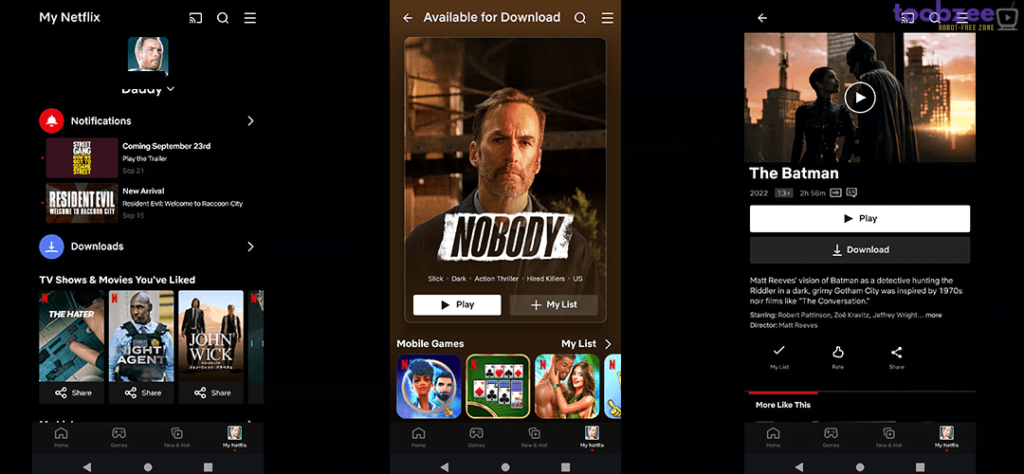
Netflix plans that allow downloads
As of November 2023, every Netflix plan lets you download shows and movies. Before then the Standard with ads plan didn’t allow you to watch Netflix offline while the Standard and Premium plans did.
However, the number of devices that you can download to differs based on your plan.
Device limits for Netflix downloads
Like everything else with the world’s leading streaming service, the number of simultaneous devices you can download Netflix videos to depends on your plan.
Here are the download device limits for each Netflix plan:
- Standard with ads: 2 devices
- Standard: 2 devices
- Premium: 6 devices
If you go over the limit, the app will let you know. You’ll have to delete your Netflix downloads from other devices first if you want to download to another device.
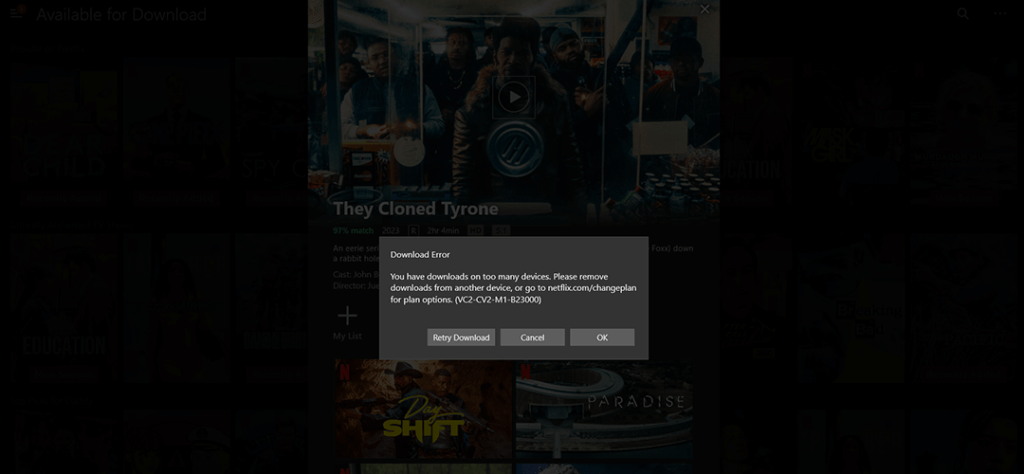
Netflix download settings
Depending on your device, you’ll have around 3 to 5 of the following options under Downloads:
- Wi-Fi Only: Toggling off enables downloading over mobile data
- Smart Downloads: Choose content to automatically download
- Download video quality: Choose between Standard and High
- Download Location: Choose the storage location for your videos
- Delete All Downloads: Deletes all your downloads with a single click
It’s recommended that you keep Wi-Fi Only enabled so your cellphone bill doesn’t go through the roof.
What are Smart Downloads on Netflix?
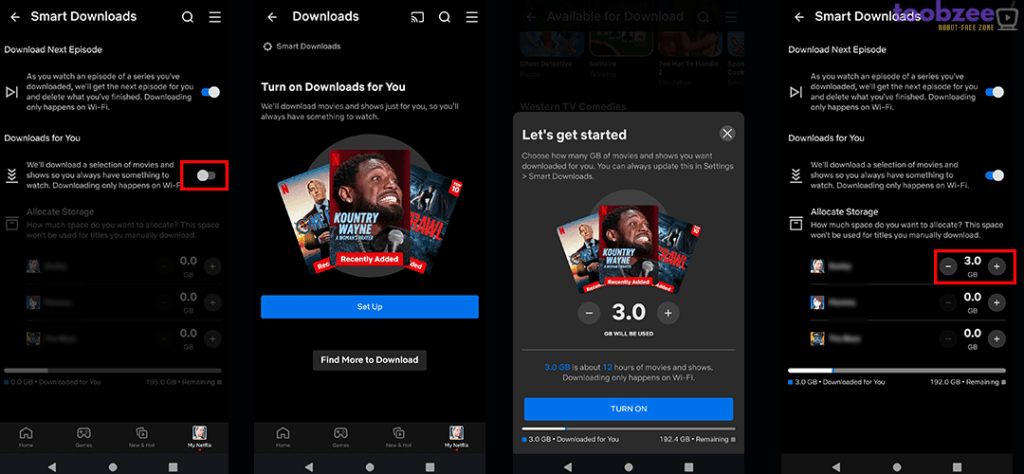
There are currently 2 functions under Netflix’s Smart Downloads feature: Download Next Episode and Downloads for You.
Download Next Episode
This option is rather self-explanatory and it obviously only applies to series on Netflix. Whenever you finish watching an episode, it automatically downloads the next in line. However, it’s important to know that it deletes the episodes you’ve already watched.
The Download Next Episode function is available on all devices that support downloads.
Downloads for You
Netflix launched its Downloads for You function in February 2021. It essentially takes recommendations to the next level, by letting the algorithm choose and automatically download shows it thinks you will like.
You can adjust the storage limit allocated for Downloads for You in 500 MB increments, from 0.0 GB up to 9.5 GB.
It is only available on Android and iOS mobile devices and some Chromebook and Chromebox models.
What video resolutions are Netflix downloads?
Netflix currently offers 2 video quality options for downloads. So if you were hoping to watch Ozark in 4K while hanging out the Everest base camp, you’re out of luck. The 2 video resolution options for downloads are:
- Standard: 480p SD
- High/Higher: Up to 1080p HD
If you’re watching a TV show on the 6″ screen of your mobile phone, you can probably get by with standard definition (SD) video. It also takes up a lot less space on your drive and takes less time to download.
Does Netflix have 4K downloads?
No.
As of January 2024, Netflix doesn’t let you download in 4K quality.
There are 3rd-party apps out there that claim to enable 4K downloading from Netflix (and Hulu and others), but we don’t endorse or recommend any of them.
How to download Netflix shows to watch offline
Once you’ve got your plan and device ready to go, simply open the Netflix app and search for your show. If it’s available to download, just tap or click the Download ![]() button to begin downloading a movie or single episode of a series.
button to begin downloading a movie or single episode of a series.
To download an entire season, which is currently limited to Android devices and Fire Tablets, tap the Download Season ![]() button.
button.
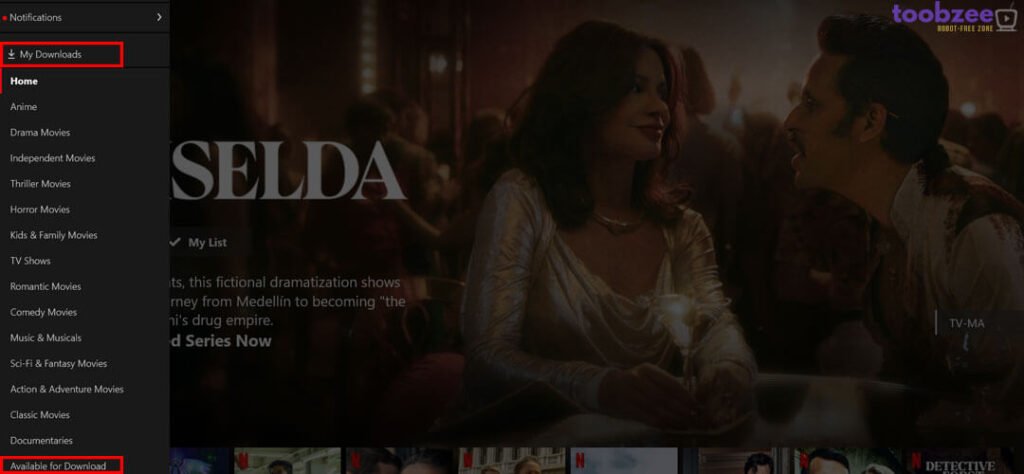
How to find Netflix shows to download
If you don’t have a specific movie or TV show in mind, you can browse by what’s downloadable on Netflix. Where to begin browsing depends depends on which device you’re using.
- Android, iOS, Fire Tablet devices: Tap My Netflix > Downloads > Find More to Download
- Windows computer: Click
 in the In the upper-left corner, scroll down to Available for Download
in the In the upper-left corner, scroll down to Available for Download - Chromebook: Click Downloads > Find More to Download
How to watch a downloaded show on Netflix
After you’ve downloaded a movie, TV show, or special, go to your Downloads page.
- Android, iOS, Fire Tablet devices: Tap My Netflix > Downloads
- Windows computer: Click
 in the In the upper-left corner, then My Downloads
in the In the upper-left corner, then My Downloads - Chromebook: Click Downloads
Locate the show you want to watch, click or tap on it, then hit the Play ![]() button.
button.
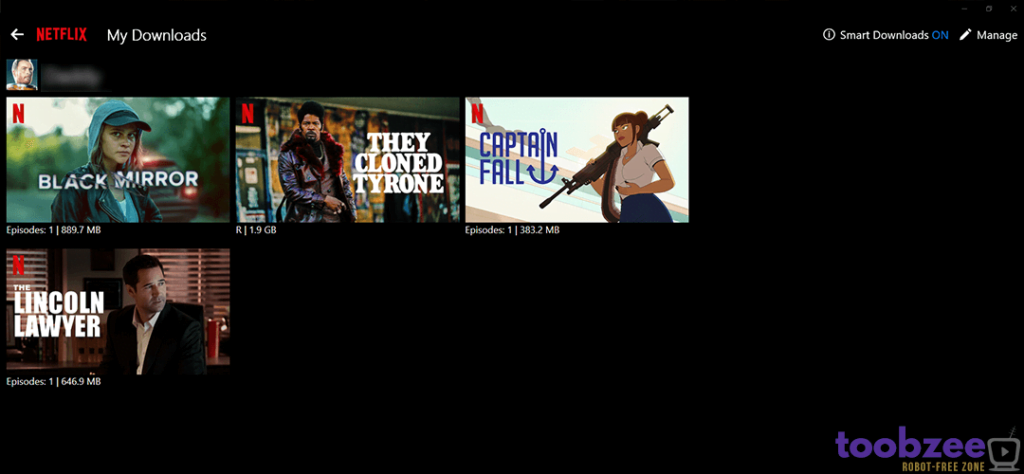
Do Netflix downloads expire?
Netflix downloads expire after a period of time, and it varies depending on the video. Most last for 7 days but some expire after just 48 hours. That’s a far cry from the 9 to 12 months that most cloud DVR recordings last with live TV streaming services. So plan your downloads carefully.
While some streaming services, like Disney+ for example, let you renew downloads with the simple tap of a button, Netflix doesn’t have a renew feature. Therefore, you’ll have to delete the video, then go back and download it again. Keep in mind that some shows and movies also have a limit on the number of times you can download them in a single year.
How many Netflix downloads can you have at once?
You can have up to 100 Netflix downloads per device with the ad-free Standard and Premium plans. The Standard with ads plan limits you to 15 downloads per device per billing cycle.
That means the total number of downloads you can have at the same time depends on your plan. Basic math tells us the Netflix download limits for each plan are as follows:
- Standard with ads: 30 downloads
- Standard: 200 downloads
- Premium: 600 downloads
Keep in mind that’s spread across all devices. So don’t expect to have 600 Netflix downloads on your iPad.
And in case you skipped the section above, keep in mind that videos typically expire within a week and some have limits on how many times you can download them in a year. So you may not want to download 600 videos all at once.
What happens to downloads when you cancel your Netflix account?
As soon as you cancel your Netflix account, all of the downloads on your devices are immediately deleted. If you restart your subscription, you’ll need to download all of them again.
Back in the good old days, Netflix let you pause your account for a short while. When you started it back up, everything was waiting for you just as you left it.
You can still take a break from Netflix for up to 10 months without losing account details like profiles, show ratings, and watch lists. But you need to cancel it to do that. If you sign up again within the 10-month window using the same email address and billing info, your account details survive. But your downloads don’t.
How to download Netflix shows on Mac
Imagine you just got a shiny new MacBook Pro and you’ve got an 8-hour flight coming up. Obviously you want to download your favorite Netflix shows to watch on that sweet Retina display.
But your smile quickly turns upside down when you realize there is no Netflix app for MacOS.
This is rather surprising considering there are Netflix apps for iOS, Android, and Windows—and plenty of other Netflix devices. But without a native Netflix app for the operating system, you need watch Netflix in a browser with MacOS.
But the key word here is MacOS. There’s no law saying that you need to run MacOS on your MacBook. You can create a partition on your drive and install Windows 10 or 11.
With Boot Camp, you can install Microsoft Windows 10 on your Mac, then switch between macOS and Windows when restarting your Mac.
Apple Support
You won’t have a problem installing Windows on a shiny new MacBook Pro, but any of these older models will works as well:
- MacBook introduced in 2015 or later
- MacBook Air introduced in 2012 or later
- MacBook Pro introduced in 2012 or later
- Mac mini introduced in 2012 or later
- iMac introduced in 2012 or later1
- iMac Pro (all models)
- Mac Pro introduced in 2013 or later
The above list is current to September 2023, so double check the Apple website for the most up-to-date information. Then just use Boot Camp Assistant and you’ll be able to watch Netflix on your MacBook in no time.
Why can’t you download a video on Netflix?
Some movies and shows—The Walking Dead, for example—can’t be downloaded on Netflix. This is typically due to the following reasons:
- Another company has the exclusive content rights
- The rights are not available to purchase
- Various other factors like popularity, cost, localization, season, or availability
But it’s not just curated 3rd-party content that can’t be downloaded. Some Netflix originals are also not available, usually when they’re made in partnership with another production company.
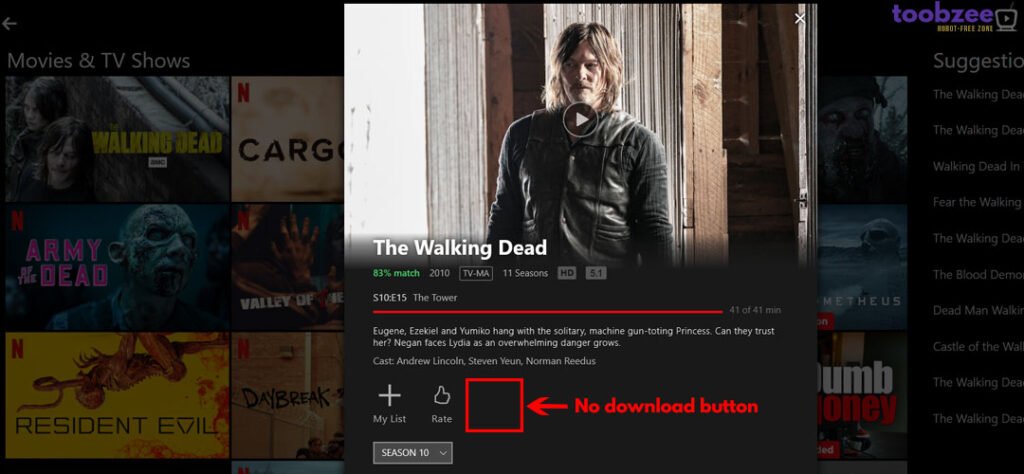
Which Netflix plan is best for downloads?
If you spend a lot of time away from a strong and reliable internet connection, you’ll want to be able to download shows from Netflix. That means deciding between the Standard and Premium plans.
As you can download 100 videos per devices, Standard lets you download 200 videos while Premium lets you download 600. But to gain that added benefit, you’d need to spread them across 6 devices, which sounds like a hassle. Therefore, the device limit doesn’t seem like such a deciding factor.
That leaves video resolution. And seeing as the maximum resolution for Netflix downloads is 1080p HD, if you’re primarily watching content offline, the 4K boost you pay for with the Premium plan is irrelevant.
Therefore, the Standard plan is the optimal choice for watching Netflix downloads.
👀 CHECK IT OUT
Check out 2024 Netflix Price Plans: A Clear and Simple Look to help you decide
We hope that answers all your questions about downloading videos on Netflix! If you have any questions or feel that we missed something, please let us know in the comments below.
We’re always open to feedback and hearing new tips and tricks!




0 Comments