In an increasingly crowded market space—for both live TV and on-demand—streaming services offer a range of video qualities. Some include 4K with even their cheapest plans, while others charge extra. (Sometime a lot extra, like YouTube TV.)
So where does Netflix video quality stand and how does compare to this competition? Read on for all the exciting details!
👀 CHECK IT OUT
A step up in Netflix video quality
One good thing came out of Netflix’s 2022 overhaul of its price plans—it got rid of the insulting 480p resolution that came with its lowest-priced tier. That meant Netflix video quality started at 720p HD and went up to 4K UHD.
That was good, but not great. Many streaming services offered minimum resolution of Full HD at 1080p.
But it seems like Netflix got the message. It revamped the its price plans again in November 2023—bumping up the price of the Premium plan—which made 1080p Full HD the minimum resolution.
Does Netflix have 4K content?
One of the first questions people have about a streaming service is whether it’s got 4K streaming quality.
Yes, you can stream 4K video on Netflix.
That’s the good news. The bad news is that it’s going to cost you.
There are plenty of 4K streaming services—like Hulu, Prime Video, and Apple TV+—that don’t charge extra for Ultra-High Definition (UHD) video. But Netflix isn’t one of them and its best picture quality is locked behind its most expensive plan.
👀 CHECK IT OUT
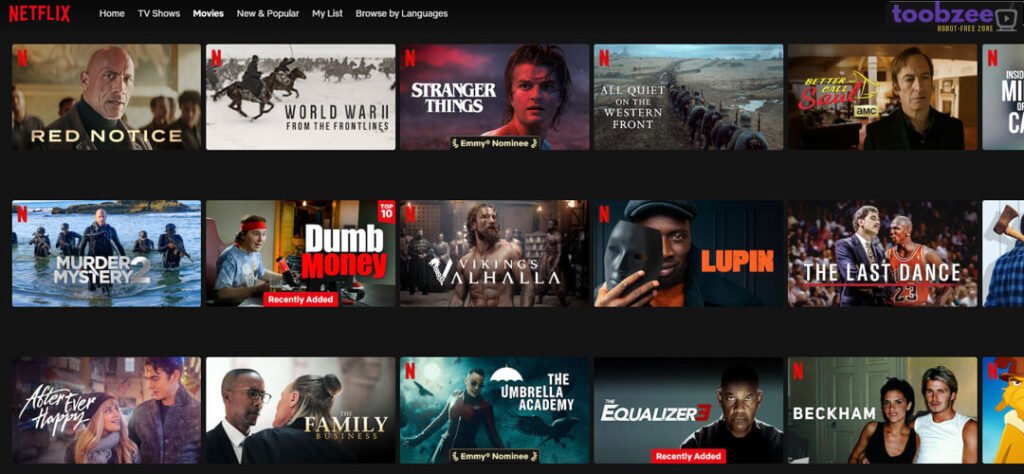
Streaming quality with each Netflix plan
There are now 3 plans that determine your Netflix video quality—and, of course, how much you pay. Here are the maximum streaming qualities for each Netflix plan along with their monthly fees.
- Standard with ads ($6.99): 1080p Full HD
- Standard ($15.49): 1080p Full HD
- Premium ($22.99): 4K
💡 KEEP IN MIND: This refers to the maximum video quality you can get with each Netflix plan. It doesn’t mean everything you watch will be at that quality. Your stream quality is based on a number of factors.
Netflix video quality requirements
These are the main factors that impact your video quality when watching Netflix:
- Device that supports the video quality you want to watch (ie: Full HD, 4K, etc.)
- Steady internet connection with a minimum speed of 5 Mbps for Full HD and 15 Mbps for 4K
- Correct stream quality setting (ex: Auto, Medium, High)
- Your Netflix plan
How to change Netflix video quality
There are a few reasons why you might want to change the video quality on Netflix. Watching lower resolution video uses less bandwidth, which means you’ll use less data if watching on mobile. You’ll also get less lag (ie: video stopping and starting) if your Wi-Fi signal isn’t so strong.
On the other hand, if you’ve got the Premium plan and have your big-screen TV plugged into high-speed broadband, you’ll probably want to crank up the quality and watch Netflix in 4K. Just do the following and you’re all set!
How to watch Netflix in Full HD
If you’re on a mobile device (ie: a phone or tablet), first make sure your device is capable of 1080p HD video. If you have an older or less expensive phone, it might only support 480p SD (standard definition).
Once you’ve got your video quality requirements confirmed, sign into Netflix.com with your device’s browser (not the mobile app) and follow these steps:
- Tap the hamburger menu

- Tap Account > Profile & Parental Controls
- Select profile to change
- In Playback Settings tap Change
- Under Data usage per screen, select Medium (for 720p HD) or High (for 1080p FHD)
If you’re using a computer, the steps are pretty much the same, except you’ll choose your profile first on the Who’s Watching? page. from there, cursor over your Profile in the upper right corner click Account. From there, follow the same steps as above.

How to watch Netflix in 4K
The same rules apply, of course, but the requirements are a bit higher. To get off the ground, you’ll need the following:
- Netflix Premium plan
- 60Hz or higher monitor or TV with 4K UHD resolution
- A streaming device capable of 4K streaming
- Internet connection of 15+ Mbps
- Follow the steps above (in how to watch Netflix in HD) but set streaming quality to High or Auto
To stream Netflix in 4K on a computer, use one of the following:
- Netflix app for Windows 10 or 11
- Microsoft Edge for Windows
- Safari for MacOS 11.0+
👀 CHECK IT OUT
How to find 4K video on Netflix
After you’ve got everything set to watch Netflix in 4K, the next task is finding something to watch. Because not all Netflix content is available in 4K. Far from it. While there’s a lot to choose from, most of Netflix’s library is not in 4K yet.
So how do you know what’s what?
Unfortunately, Netflix video quality isn’t a search parameter, category, or filter in the app or on the website. It would be nice if there was 4K content hub for Premium subscribers to easily browse the high-quality content they’re paying extra for. But that’s not the case.
So you need to search for it.
And you do that the same way you search for anything. Type 4K, UHD, or Ultra HD into the search bar and you’ll see all (or rather, some) of the videos available in 4K. To confirm the show is in 4K resolution, click into and you should see a ![]() icon just below the title.
icon just below the title.
Keep in mind that the Netflix video quality icon shows the maximum quality that you can watch with your existing plan. That means you won’t see a ![]() icon unless you have the Premium plan.
icon unless you have the Premium plan.
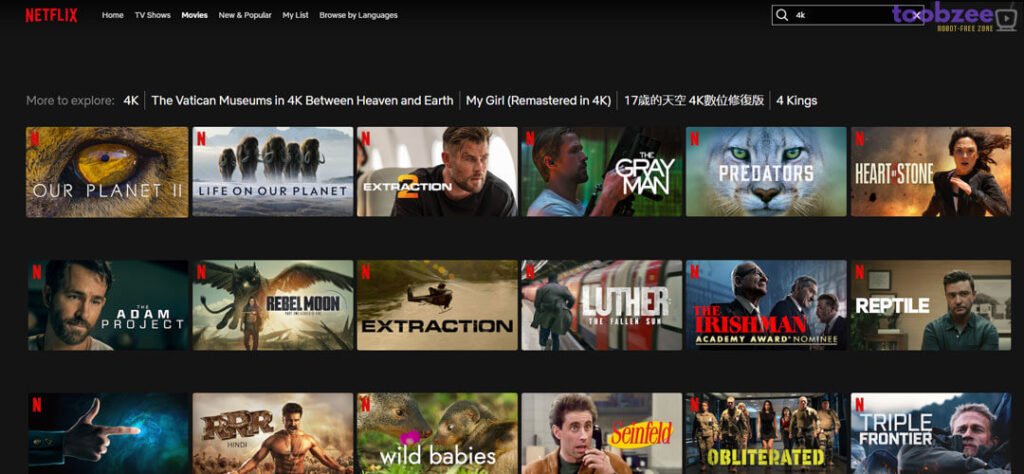
Which Netflix plan is best for you?
If you don’t have a big-screen 4K TV dominating a wall in your home or a kick-ass 4K monitor taking up most of your desk, you’re probably fine with the Standard plan for $7.50 less per month. But if you’re a videophile or just a movie buff with a decent setup, you may want to cough up the cash for the Premium plan.
However, that all depends on what you watch. As noted above, you’ll want to check out what Netflix offers in terms of 4K content before paying extra for it.
With 4K streaming available at no extra cost on plenty of other streaming services, you really need to love Netflix’s original content (and want to watch it in 4K) in order to get the Premium plan. But the 1080p Full HD resolution with the Standard plan should be enough to satisfy the average viewer.
👀 CHECK IT OUT
Looking for 4K content that doesn’t cost extra?
Read our Hulu Review, Peacock Review, and Apple TV+ Review for 3 streaming services that don’t lock 4K quality behind higher-priced tiers.
We hope that answers all your questions about Netflix video quality! If you have any questions or feel that we missed something, please let us know in the comments below.
We’re always open to feedback and hearing new tips and tricks!




tdv0lj
8tbf55
s0cxj4
qns2zk