The Netflix Password Sharing Crackdown in 2023 raised a lot of questions and sparked debate. Some subscribers hit the road for other steamers, but most stuck around.
The crackdown also came on the heels of major changes to the different price plans on Netflix. Questions about password sharing and how many simultaneous streams Netflix allowed popped up around the web.
Here’s all you need to know about the number of Netflix screens you can watch as of January 2024.
👀 CHECK IT OUT
For a more comprehensive look at Netflix and all of its pros and cons, check out our in-depth Netflix Review.
How many Netflix screens can you watch at once?
2 to 4.
The number of Netflix screens you can watch depends on which plan you have. Here are how many simultaneous screens each Netflix plan allows:
- Standard with ads: 2 devices
- Standard: 2 devices
- Premium: 4 devices
🍿 (NOT SO) FUN FACT
A short-lived Netflix Basic plan was introduced alongside Netflix’s dive into ad-supported streaming. It let you watch Netflix ad-free on one device at a time for $9.99/month (increased to $11.99/month).
Netflix promised customers they could keep the plan until they canceled or changed their subscription. Six months later Netflix broke that promise and is “retiring” the Basic plan completely.
How to know when someone’s watching your Netflix
You’ll know you’ve hit your limit for Netflix screens by seeing a message like Too many people are using your account right now or Your Netflix account is in use on another device.
If this happens and you don’t know who’s logged in, you can simply check your account’s activity history.
- Log in to your Netflix account
- Click on your profile icon in the top right corner
- Select Account > Settings > Recent device streaming activity
You will then see a list of the most recent devices watching your Netflix, along with the time and date, location, and IP address. With this info it’s fairly easy to figure out who’s been watching.
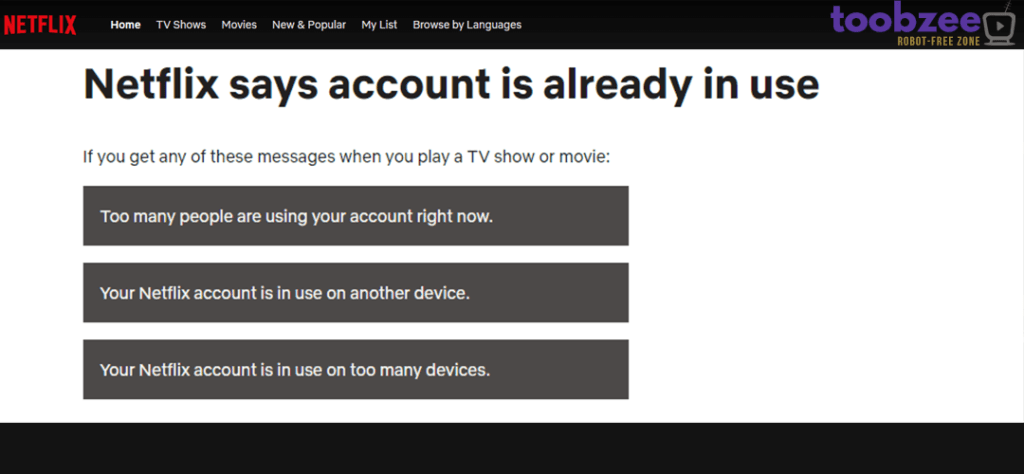
How to stop someone from watching your Netflix
Ever log in to Netflix at a friend’s house or while traveling and forget to log out? Or maybe you just want to finally boot that moocher off your account. In situations like these it’s time for The Purge of all your recently used Netflix screens.
And all it takes is a few clicks.
- Head back into Account > Settings
- Click Sign out of all devices
- Click Sign Out to confirm
- Go to Account and change your password
This will sign you out of ALL devices, so you’ll need to update the devices that you watch Netflix on.
How many devices can you download Netflix videos on?
Naturally, your device limit for downloads on Netflix depends on which plan you have.
Besides advertising, this is one of the big differences between the Netflix Standard with ads plan and the Standard plan. The ad-supported plan doesn’t let you download shows at all.
Here are how many devices you can download Netflix videos on according to each plan:
- Standard with ads: 2
- Standard: 2 devices
- Premium: 6 devices
How many Netflix profiles can you make?
Not to be confused with the number of Netflix screens or Netflix extra members, this simply refers to the number of profiles you can create on Netflix. But just because you’ve got them, doesn’t mean they can all be watching at the same time.
Each profiles maintains its own favorites, watch history, reminders, and more. It also allows for setting up parental controls.
Every Netflix account can have up to 5 profiles. If you add an extra member, they also get their own profile but it is completely separate from the 5 profiles in your account.
What is a Netflix household?
As part of its password crackdown, Netflix implemented primary locations for American accounts. This is the place where you mainly watch Netflix, which for most people will be their residence. This is also what most live TV streaming services do, but not common among on-demand streaming services.
If you don’t set a primary location, Netflix will choose one for you based on your viewing habits.
Any devices that connect to that location’s network – such as a smartphone or tablet – will be considered part of the household for 30 days. This means you can still watch Netflix away from home.

Can you add more streams to Netflix?
You can’t technically add more streams to your Netflix account—like the Hulu + Live TV Unlimited Screens add-on, for example. But you can add an “extra member”, which is a little bit like adding another stream.
In spite of the crackdown and Netflix’s policy about single households, Netflix will let people continue to share their account with people outside their household – for a price.
A Netflix account is meant to be shared by people who live together in one household… Account owners can buy an extra member slot and invite people outside their household to use Netflix.
Netflix
As part of the new Netflix price plans, you can now add extra members depending on which plan you have. The Standard plan has one extra member slot and the Premium has 2 extra member slots. Each slot costs $7.99/month on top of your subscription. They get their own login and password and their account has no impact on yours other than the fact that you’re paying for it.
Snapshot: Netflix screens, profiles, & device limits
How many you get of each depends on your plan, which we’ve detailed above. But here are the numbers for Netflix at glance.
- Netflix Screens: 2 or 4
- Netflix profiles: 5
- Netflix download devices: 2, or 6
- Netflix extra members: 0, 1, or 2
We hope that answers all your questions about watching Netflix on different screens at the same time! If you have any questions or feel that we missed something, please let us know in the comments below.
We’re always open to feedback and hearing new tips and tricks!




alxm9p
Your point of view caught my eye and was very interesting. Thanks. I have a question for you.