Did you know that Netflix is into games? We’re not talking about the Korean TV phenomenon Squid Game—or the real-life version that Netflix is took heat for last year. We’re not even talking about interactive movies and shows that Netflix has. We’re talking about Netflix video games. The streaming service continued to broaden its entertainment offerings last year by including mobile games with every subscription.
But what do they cost, what plan do you need, and what can you play them on? Read on for all you need to know about Netflix video games.
👀 CHECK IT OUT
Read our in-depth Netflix Review before getting a subscription.
When did Netflix get into video games?
Technically speaking the answer to this question dates back further than you might think. So here’s a brief look at the history of Netflix video games.
The early days of Netflix video games
Anyone born in the 20th Century—or with access to Wikipedia—probably knows that Netflix started out as a mail order service. It was essentially Blockbuster Video through the mail. With DVDs.
🍿 FUN FACT (disputed)
Netflix exists because of $40 Blockbuster late charge levied on CEO/founder Reed Hastings.
Fast-forward 14 years to 2011—4 years after Netflix launched its streaming service—when Netflix announced that it was spinning off its DVD mail-order business into a separate entity. The new company was called Qwikster, a name that was rightfully derided the moment it was revealed.
This was still back in the early years of streaming, when people still watched DVDs, and streaming was more of a side dish than the main course. Needless to say, there was a lot of confusion and push back from customers. But one (almost) forgotten detail was that Qwikster aimed to take on GameFly and offer video games as well. They’d be available at an extra charge (just like Blu-rays) and be for the Xbox 360, PS3, and the Wii.
The announcement (and apology) lives on in Memesville:
It probably doesn’t need to be said, but Qwikster was quickly put out to pasture… while GameFly not only lives on, it made record revenue last year (according to some sources).
Netflix video games 2.0
With its first foray into gaming gone but not forgotten, Netflix returned to the gaming space 10 years later and started offering mobile games in late 2021. This was part of its continued effort to diversify its entertainment menu in the increasingly competitive streaming market it once ruled with an uncontested monopoly.
The streaming giant even has its own gaming studios. It acquired its first studio in 2021 when it snatched up Night School Studio, creator of the critically acclaimed indie game Oxenfree. That title then became the first “Netflix Original” video game, and was localized for 31 languages.
Netflix continued its studio shopping spree by snatching up Finnish game developer Next Games for €65 million, followed by Texas-based studio Boss Fight for an undisclosed amount, in the spring of 2022.
Netflix video games 3.0
It’s been 3 years since the previous iteration and Netflix video games are already entering their next phase. In the summer of 2023 the company announce on its blog that a small number of beta testers will be testing Netflix video games on TVs and supported browsers on Mac and PC.
Today, we’re taking the first step in making games playable on every device where our members enjoy Netflix — TVs, computers, and mobile.
Mike Verdu, VP, Games
August 15, 2023
Shunning the weapon of choice of the TV (ie: console) gamer—the game controller—Netflix video games on a TV will be played using your phone. But PC gamers will be pleased to know that their weapons of choice—the KBM, or keyboard and mouse—will be compatible with games played on Netflix.com.

What’s most important about this new version of Netflix video games is that they won’t be downloads (like the mobile games are). They are streaming video games. Or “cloud games”, if you prefer.
Two titles will be part of Netflix’s cloud gaming beta test, the aforementioned Oxenfree and Molehew’s Mining Adventure. The platform is still in very early days and, as of January 2024, there’s been no update on the beta from Netflix.
Which plans include Netflix video games?
Are Netflix games free? Well, obviously you need a Netflix subscription. But what about from there?
Seeing as Netflix won’t let you share your password and charges you double for 4K content, it wouldn’t be surprising if Netflix video games were locked behind a paywall. But the real surprise is—they’re not!
All Netflix plans include unlimited free mobile games.
Granted we won’t surprised to see this free-for-all model change as soon as Netflix’s cloud gaming is ready for general release. In fact, we’ll be surprised if it doesn’t.
🧙♂️ (NOT-SO BOLD) PREDICTION
Netflix video games will inevitably include ads or cost extra to remove those ads.
—September 2023
What can you play Netflix video games on?
You currently need a phone to play Netflix video games, with the latest version of the Netflix app. It should without saying, you also need an active Netflix subscription, an internet connection, and enough storage space on your phone or tablet.
To play Netflix mobile games you need one of the following:
- Android phone or tablet running Android 8.0 or later
- iPhone, iPad, or iPod touch running iOS/iPadOS 15 or later
However, as noted above, this mobile requirement is going to change at some point in the near future. The beta test for Netflix’s cloud gaming on TVs launched with support for select devices from its major partners. These include the following devices:
- Amazon Fire TV media players
- Chromecast with Google TV
- Nvidia Shield TV
- Roku devices and TVs
- Walmart ONN
- LG TVs
- Samsung Smart TVs
Can you play Netflix video games offline?
Yes.
But not all of them.
While some games require an internet connection, there are plenty of titles that can be played offline. So you don’t need to worry about how good the Wi-Fi connection is.
How to find and download Netflix video games
Start by opening the Netflix app on your device. The Netflix app for both Android and iOS devices has a Mobile Games row on the Home screen. The Android app also has a Games tab in the menu at the bottom of the screen.
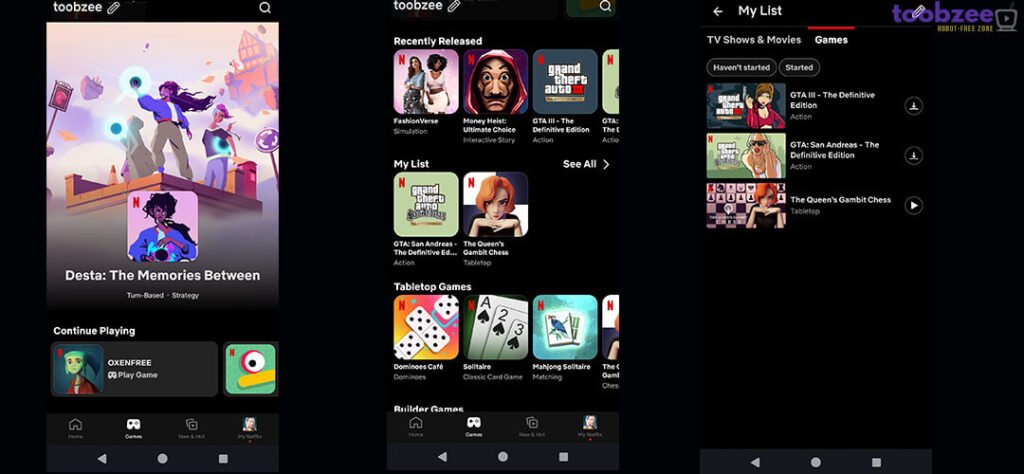
Netflix games on Android mobile devices
When logged into the Netflix app:
- Tap on the game, then Get Game (which opens the Google Play Store)
- Tap Install
- Choose Accept if at Permissions screen pops up
- After the game downloads and installs, tap Open
💡 NOTE: While the Netflix Help page makes it sound as though your Netflix mobile games are easy to find in the Netflix app, that wasn’t always the case. (And still isn’t.)
Last year there was no My Games row in the app, but Netflix has since added a My List row that sits in 3rd place beneath Continue Playing and Recently Released.
However, the Started and Haven’t Started filters in My List do NOT include games that you’ve started but haven’t added to your list. So you need to manually add a game you play to My List if you want it to show up there. Even though Netflix forces trailers to autoplay for everyone, games don’t get added automatically to your list when you play them.
Netflix games on iOS mobile devices
When logged into the Netflix app:
- Tap on the game, then Get Game or Play Game
- Tap Get or the Cloud icon in the App Store banner
- After the game downloads, tap Open
On both platforms you can tap the Profile icon to switch users.
Can kids play games on Netflix?
Whether your child plays video games on Netflix is up to you, but they won’t be able to use their own profile to do so. Netflix games are not available in Kids profiles.
Furthermore, some games may not show up if a profile’s maturity setting is below the maturity rating of the game.
What are the maturity ratings for Netflix games?
Netflix video games have different ratings depending on which device you’re using, as Google and Apple use different rating systems.
Maturity ratings on Android
Android phones and tablets follow the guidelines of the International Age Rating Coalition (IARC), which has 5 age ratings. These are:
| 3+ | Rated 3+ |
| 7+ | May not be suitable for children under age 7 |
| 12+ | May not be suitable for children under age 12 |
| 16+ | May not be suitable for children under age 16 |
| 18+ | Recommended for mature audiences only |
Maturity ratings on iOS
Apple has its own age rating system for iOS apps and video games. There are just 4 age groups, which are:
| 4+ | Contains no objectionable material |
| 9+ | May contain content unsuitable for children under the age of 9 |
| 12+ | May contain content unsuitable for children under the age of 12 |
| 17+ | May contain content unsuitable for children under the age of 17 |
Visit Apple’s website for complete details on Apple’s age rating system.
What kind of video games does Netflix have?
Netflix video games currently fall under a whopping 13 categories, from Action, Adventure, and Arcade, to Role-Playing, Strategy, and Tabletop, just to name a few.
In addition to the aforementioned Oxenfree, some of the hottest titles are its sequel, Oxenfree II: Lost Signals, as well as Ghost Detective, Stranger Things: 1984, and Krispee Street. For the full list of titles, head on over to The Complete List of Netflix Games.
👀 CHECK IT OUT
Looking for something interactive but less hands-on than a video game? Check out Netflix Interactive Shows: What They Are and How to Watch Them.




0 Comments